#
Getting Started
You've added Lock Bot to your server, but you don't know where to start. We've got you covered!
#
What exactly is Lock Bot?
Lock Bot is a server utility, raid prevention, anti-scam and moderation bot including many commands that can help you run and protect your server. Serving over 28,000 servers, you're in great hands! Lock Bot can be used as your first, second or last defensive measure for raids!
Lock Bot has been specifically designed to try to prevent raids as much as possible. We frequently receive feedback from our users to see what they think about Lock Bot and voice their suggestions and possibly implement them into the bot. Lock Bot is also able to remove all scam domains sent within your server, keeping your community safer than ever.
#
What do I need Lock Bot for?
Lock Bot is designed to give you a painless experience, quick and easy modules to set up and don't have to worry about again! Lock Bot can keep your server safe from scammers, raiders, doxxers, or just keep your server as safe as possible. Since our release of Version 4, Lock Bot has improved significantly, and our users has noticed the positive change. Whilst we've got some amazing things planned for Lock Bot, we'd love your input on how you would like your server safe, your way. We've been protecting servers since 2018...what more can we say!
#
Using our Dashboard
Our newly released dashboard can help get you started with Lock Bot, keeping complicated setup methods, simple.
Getting started is simple, head to https://lockbot.dev/dashboard, sign into your Discord account, if required, and get you'll see the Server Selector page below.

#
What can I do on the dashboard?
Currently, our Dashboard is in it's alpha phase and is subject to minor or significant changes over due course. Though currently you can:
- Set a Join Lock.
- Set a Lock Reason.
- Enable/Disable Maintenance Mode.
- Toggle Anti Dox & Anti Scam.
- Change it's punishments.
- Set a logging channel.
We've got more options coming in the future, make sure you're tuned into our Discord Server to see what we're up to!
#
I've got an issue using the dashboard
We're here to help, if something unexpected happens, let us know and we'll look into it as soon as we can. Check out our Troubleshooting page if your answer is there.