#
Quick Guide Setup
For those who can visually learn without the hassle of reading.
#
Recommended Setup Steps
- Logging System
- Maintenance Mode Role
- Anti-Scam
- Anti-Doxx
- Lock Reason (Optional)
#
Logging System Setup
To setup your logging channel, run the following command:
/setup log-channel
Proceed to follow the prompt in your text bar.
In order to use most locking commands, you must set up the logging system in order to enable these modules.
#
Anti Scam Setup
To set up anti-scam, run the following commands:
/anti-scam config: Enable
/anti-scam punishment: Kick User / Ban User / Timeout User / None
#
Anti Dox Setup
To setup anti-dox, run the following commands:
/anti-dox config: Enable
/anti-dox punishment: None / Kick User / Ban User / Timeout User
#
Maintenance Mode Role Setup
When choosing a role for Lock Bot to use when enabling Maintenance Mode, use this command:
/setup lock-role role: @role
#
Lock Reason Setup
When Kick Lock or Ban Lock is enabled and has kicked/banned people from the server, you can customize the message used to tell your members about the incident:
/setup lock-reason reason: [string]