#
Troubleshooting
The reason behind this could lead to a few issues:
- You have some special characters in your lock reason, for example,
'this will not save to our database. You will have to remove these. - You have an emoji in your lock reason, this also cannot be saved to the database. You will also have to remove this.
- Your message exceeds 100 characters. We've set a limit to prevent abuse of our database.
If Kick / Ban Lock does not action the user upon joining the server, you must report this to us in our Discord Server!
There could be several reasons why Maintenance Mode is not locking your server. Some can include:
#
My server channels exceed the 60 channel limit
You will have to remove the selected number of channels as shown to you to use Maintenance Mode.
#
It says "Locking Server..." but it's stuck?
You can report this in our Discord Server, we'd be more than willing to help you!
#
Server Unlock is not unlocking my server?
There should be an error to tell you what happened. If not, report this in our Discord Server.
Due to Discord and their new permissions handling system, you'll have to enable External Emojis on the @everyone role in your server.

However, don't worry! If you don't want everyone having access to external emojis it can easily be overridden with a member role if you choose to have one.
#
Lock Bot is offline in my server but not others
If Lock Bot show's it's offline in your server, but not others. You need to join our Discord Server, and ask for a developer to take a look into this issue and get Lock Bot back up and running in your server! Normally this is a sharding issue and shouldn't take long to fix upon being reported.
#
Lock Bot is offline in all the servers
Lock Bot could be globally restarting due to the latest bug fixes/patches or new commands. From when Lock Bot goes offline it may take 5-7 minutes to be fully up and running. If not, you will need to join Discord Server, and ask for a developer.
#
Dashboard
We've got your back in case something doesn't work out to plan. If none of these work in your case, ask the question/issue in our Discord Server.
#
Error Codes

Don't worry, this isn't your fault. Sometimes our servers can experienced mixed data and cause a server error. Let us know in our Discord Server and we will look into it for you.

If you got the error, you most likely do not have the required 'Administrator' permission of that server to manage Lock Bot.
If you need to, you should seek the Server Owner about this and how to best to resolve it.

Everyone's experienced what a 404 error is. If you haven't, it means that the web server cannot find what you was looking for.
It's possible that the guild is no longer in our database (main cause is that it was removed from the server).
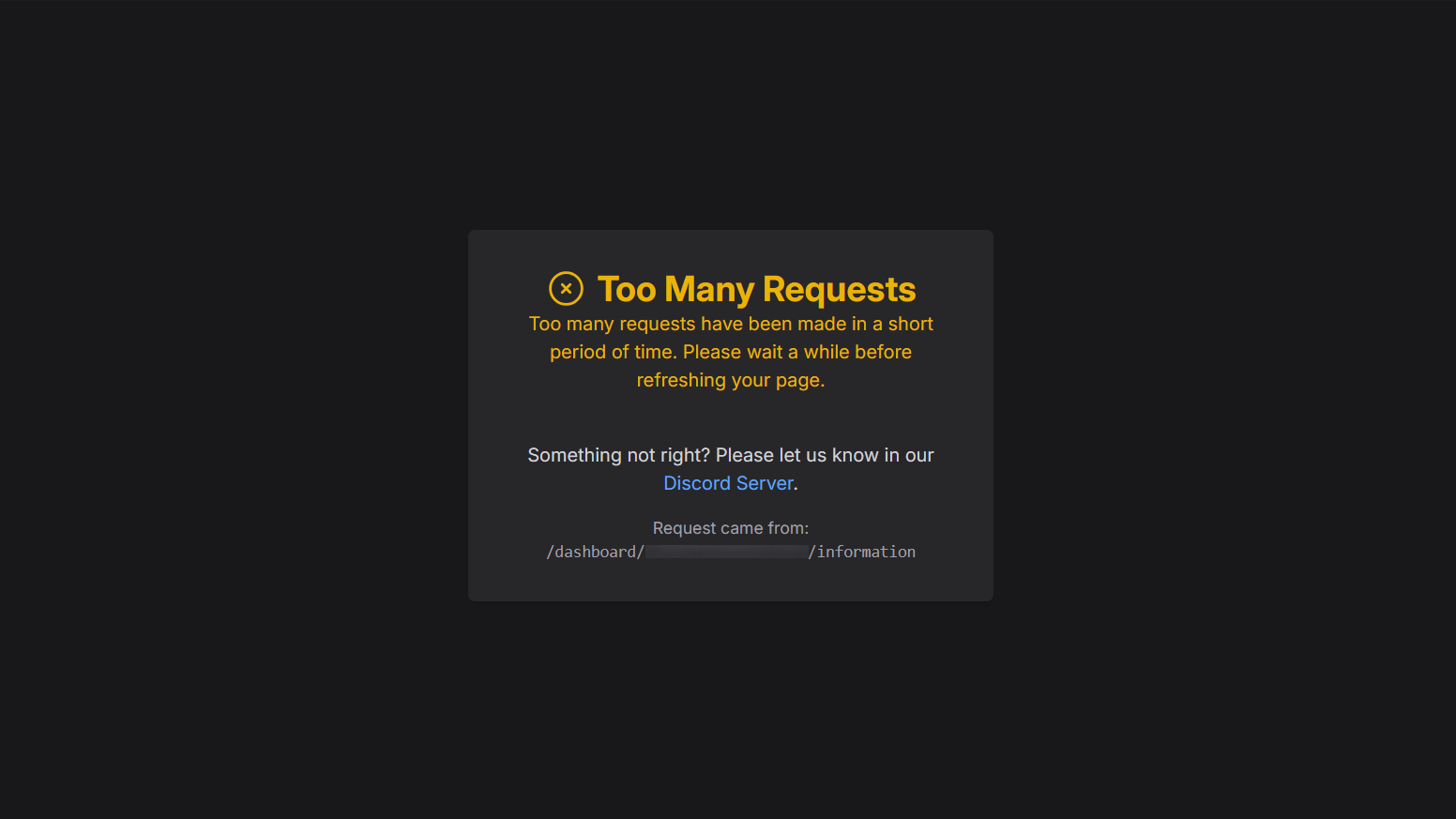
There are 2 causes that can cause this to happen:
- Lock Bot Servers: Dependant on traffic, our servers may ratelimit requests to and from our database and may take a while to process your request.
- Discord Ratelimit: Depending on the entire Bot's traffic, Discord may ratelimit requests that mainly authorize our users and guild information.
If this continues anywhere from half an hour to an hour, let us know.
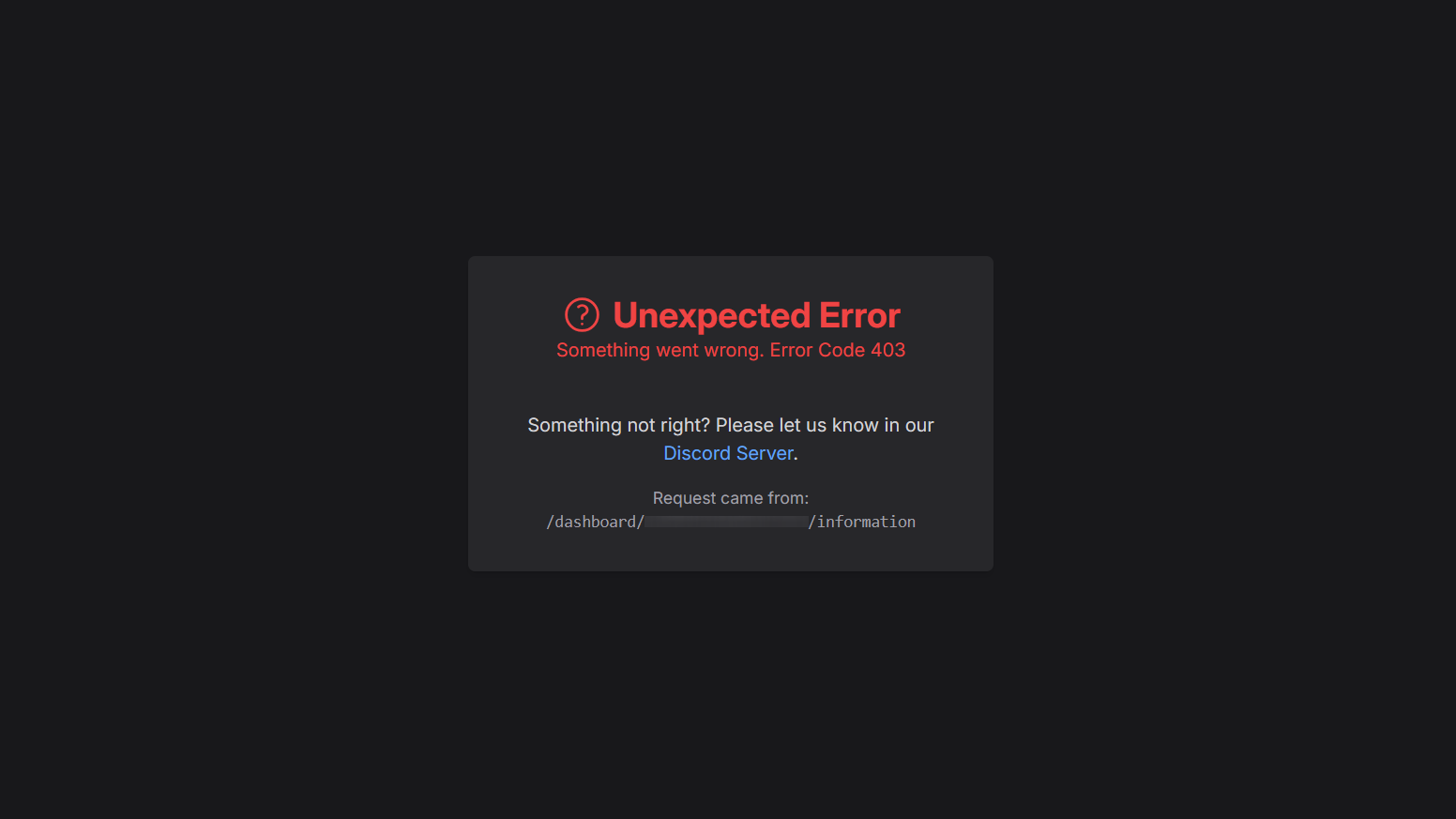
Our Server hasn't processed this error in our testing and may spur out a default error page with a error code.
You will need to contact us via Discord in order for us to investigate this issue.